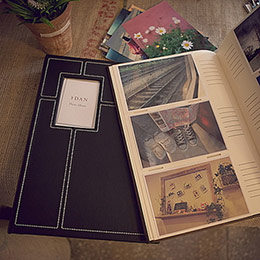AGSIVO Multifunctional LED Digital Alarm Clock FM Radio Dual Alarm Clock with Snooze / Dynamic RGB Display / 12/24H / Date / External USB Charging For Home & Office
Seiceáil Slán Ráthaithe

Bronntanas Saor in Aisce
Fáilte go Roymall, do shuíomh gréasáin gairmiúil chun bronntanais ollmhargaidh préimhe a cheannach. Táimid thar a bheith buíoch as do thacaíocht, agus ba mhaith linn ár mbuíochas a chur in iúl trí bhlas breise spraoi a chur le do cheannacháin. Nuair a cheannaíonn tú linn, ní hamháin go mbaineann tú taitneamh as táirgí ar ardchaighdeán a fheabhsaíonn do stíl mhaireachtála, ach gheobhaidh tú bronntanas saor in aisce eisiach le gach ordú a chuirfidh tú. Réidh chun iniúchadh a dhéanamh ar ár mbailiúchán agus na bronntanais foirfe a aimsiú? Déan iniúchadh ar ár rogha earraí ollmhargaidh préimhe, cuir d'ordú, agus bí ag súil le spraoi do bhronntanais saor in aisce ag teacht in éineacht le do cheannach.Polasaí Loingseoireachta
Oibreoimid go dian chun earraí a sheachadadh chugat tar éis d'orduithe a fháil agus a chinntiú go sroicheann siad slán sábháilte. Soláthrófar sonraí seachadta i do ríomhphost deimhnithe.I bhformhór na gcásanna, déantar orduithe a phróiseáil laistigh de 2 lá. Faoi imthosca speisialta, déanfar moill air mar seo a leanas: Nuair a chuireann tú ordú Dé Sathairn, Dé Domhnaigh nó laethanta saoire poiblí, déanfar moill 2 lá air.De ghnáth, teastaíonn 5-7 lá oibre (Dé Luain go Dé hAoine) gan a bheith faoi thionchar moill eitilte nó tosca comhshaoil eile.Toisc go bhfuil ár seirbhís loingseoireachta ar fud an domhain, beidh amanna seachadta ag brath ar do shuíomh, mar sin d'fhéadfadh sé go mbeadh cúpla uair ag teastáil agus fan go foighneach má tá tú i gceantair nó tíortha iargúlta.1. Polasaí Fillte & Malartaithe
Glacaimid le míreanna a ceannaíodh ar roymall.com amháin. Má cheannaíonn tú ónár ndáileoirí áitiúla nó miondíoltóirí eile, ní féidir leat iad a fhillt orainn. Ní ghlactar le míreanna díolacha deiridh nó bronntanais saor in aisce le fillt.Chun bheith incháilithe le fillt, ní mór do mhír a bheith gan úsáid agus sa chéad chaoi a fuair tú í. Ní mór í a bheith sa phacáistiú bunaidh freisin.Tar éis treoracha fillte a fháil uainn, déan do mhíreanna fillte a phacáistiú agus do phacáiste a scaoileadh ag oifig an phoist áitiúil nó ag seachadóir eile.Déanfaimid do mhír fillte nó malartaithe a phróiseáil laistigh de 3-5 lá oibre tar éis dúinn í a fháil. Déanfar an t-aisíoc a phróiseáil agus a chreidiúint go huathoibríoch chuig do bhunmhodh íocaíochta.Ní féidir aon fhillt nó malartuithe a ghlacadh má táirgeadh an táirge go saincheaptha, lena n-áirítear méid saincheaptha, dath saincheaptha, nó cló saincheaptha.An bhfuil cabhair bhreise uait, déan teagmháil linn. service@roymall.com nó Whatsapp: +8619359849471
2. Polasaí Aisíocaíochta
Gheobhaidh tú aisíoc iomlán nó creidmheas siopa 100% tar éis dúinn an pacáiste fillte a fháil agus a sheiceáil. Déanfar an t-aisíoc a phróiseáil agus a chreidiúint go huathoibríoch chuig do bhunmhodh íocaíochta.Tabhair faoi deara nach bhfuil costais loingseoireachta agus aon dleachtanna nó táillí incháilithe le haghaidh aisíocaíochta. Ní féidir na costais loingseoireachta breise a aisíoc nuair a sheoltar an pacáiste. Tá tú freagrach as na táillí seo a íoc agus ní féidir linn iad a aisíoc nó a aisíoc, fiú má fhilltear an t-ordú ar ais chugainn.Nuair a fhaighimid agus a dheimhnímid do mhír fillte, seolfaimid ríomhphost chugat chun a chur in iúl duinn go bhfuairimid do mhír fillte. Cuirfimid in iúl duit freisin faoi cheadú nó diúltú d'aisíocaíocht.Má tá aon fhadhb agat maidir leis an bpróiseas aisíocaíochta, déan teagmháil linn. service@roymall.com nó Whatsapp: +8619359849471mso-bidi-font-family:"Times New Roman";font-size:10.5000pt;mso-font-kerning:1.0000pt;">Features:mso-bidi-font-family:"Times New Roman";font-size:10.5000pt;mso-font-kerning:1.0000pt;">
mso-bidi-font-family:"Times New Roman";font-size:10.5000pt;mso-font-kerning:1.0000pt;">Dual Functionality: This LED digital alarm clock not only features a reliable timepiece but also boasts a built-in FM radio, for clear, static-free FM reception.mso-bidi-font-family:"Times New Roman";font-size:10.5000pt;mso-font-kerning:1.0000pt;">
mso-bidi-font-family:"Times New Roman";font-size:10.5000pt;mso-font-kerning:1.0000pt;">Alarm Settings: The alarm system can be customized to suit your routine, with daily, weekday, or weekend modes, and the choice of 8 distinctive alarm sounds to ensure you wake up on time.mso-bidi-font-family:"Times New Roman";font-size:10.5000pt;mso-font-kerning:1.0000pt;">
mso-bidi-font-family:"Times New Roman";font-size:10.5000pt;mso-font-kerning:1.0000pt;">Color and Brightness Control: Offering different font color options along with an adjustable screen brightness function, this clock ensures optimal readability and a personalized display.mso-bidi-font-family:"Times New Roman";font-size:10.5000pt;mso-font-kerning:1.0000pt;">
mso-bidi-font-family:"Times New Roman";font-size:10.5000pt;mso-font-kerning:1.0000pt;">Sleep Timer: The inbuilt sleep timer can be adjusted between 10 to 240 minutes, automatically shutting off after the selected time period to ensure a restful night"s sleep.mso-bidi-font-family:"Times New Roman";font-size:10.5000pt;mso-font-kerning:1.0000pt;">
mso-bidi-font-family:"Times New Roman";font-size:10.5000pt;mso-font-kerning:1.0000pt;">Snooze Mode: The practical snooze feature provides an additional 9 minutes of sleep after the alarm sounds, with an unlimited amount of snooze activations available.mso-bidi-font-family:"Times New Roman";font-size:10.5000pt;mso-font-kerning:1.0000pt;">
mso-bidi-font-family:"Times New Roman";font-size:10.5000pt;mso-font-kerning:1.0000pt;">
mso-bidi-font-family:"Times New Roman";font-size:10.5000pt;mso-font-kerning:1.0000pt;">Specifications:mso-bidi-font-family:"Times New Roman";font-size:10.5000pt;mso-font-kerning:1.0000pt;">
mso-bidi-font-family:"Times New Roman";font-size:10.5000pt;mso-font-kerning:1.0000pt;">Display Type: LED digital displaymso-bidi-font-family:"Times New Roman";font-size:10.5000pt;mso-font-kerning:1.0000pt;">
mso-bidi-font-family:"Times New Roman";font-size:10.5000pt;mso-font-kerning:1.0000pt;">Special Features: Nightlight, illumination, 24-hour indicator, and weekly indicatormso-bidi-font-family:"Times New Roman";font-size:10.5000pt;mso-font-kerning:1.0000pt;">
mso-bidi-font-family:"Times New Roman";font-size:10.5000pt;mso-font-kerning:1.0000pt;">Thickness: 35mmmso-bidi-font-family:"Times New Roman";font-size:10.5000pt;mso-font-kerning:1.0000pt;">
mso-bidi-font-family:"Times New Roman";font-size:10.5000pt;mso-font-kerning:1.0000pt;">Case Material: Plasticmso-bidi-font-family:"Times New Roman";font-size:10.5000pt;mso-font-kerning:1.0000pt;">
mso-bidi-font-family:"Times New Roman";font-size:10.5000pt;mso-font-kerning:1.0000pt;">Optional Color: White/Black/Pinkmso-bidi-font-family:"Times New Roman";font-size:10.5000pt;mso-font-kerning:1.0000pt;">
mso-bidi-font-family:"Times New Roman";font-size:10.5000pt;mso-font-kerning:1.0000pt;">
mso-bidi-font-family:"Times New Roman";font-size:10.5000pt;mso-font-kerning:1.0000pt;">1. "TIME SET" current time settingmso-bidi-font-family:"Times New Roman";font-size:10.5000pt;mso-font-kerning:1.0000pt;">
mso-bidi-font-family:"Times New Roman";font-size:10.5000pt;mso-font-kerning:1.0000pt;">
mso-bidi-font-family:"Times New Roman";font-size:10.5000pt;mso-font-kerning:1.0000pt;">(1) Press and hold time set to enter the clock setting, the clock will flash, rotate the big round key at the top to set the current clockmso-bidi-font-family:"Times New Roman";font-size:10.5000pt;mso-font-kerning:1.0000pt;">
mso-bidi-font-family:"Times New Roman";font-size:10.5000pt;mso-font-kerning:1.0000pt;">(2) Click time set to confirm to enter minute setting, rotate the big round key at the top to set the current minutemso-bidi-font-family:"Times New Roman";font-size:10.5000pt;mso-font-kerning:1.0000pt;">
mso-bidi-font-family:"Times New Roman";font-size:10.5000pt;mso-font-kerning:1.0000pt;">(3) Click time set to enter 12/24 hour setting, rotate the big round key at the top to setmso-bidi-font-family:"Times New Roman";font-size:10.5000pt;mso-font-kerning:1.0000pt;">
mso-bidi-font-family:"Times New Roman";font-size:10.5000pt;mso-font-kerning:1.0000pt;">Click time set to enter the day of the week setting, and rotate the big round key at the top to set the day of the week. After the setting is completed, click time set to confirm and exit the time setting.mso-bidi-font-family:"Times New Roman";font-size:10.5000pt;mso-font-kerning:1.0000pt;">
mso-bidi-font-family:"Times New Roman";font-size:10.5000pt;mso-font-kerning:1.0000pt;">
mso-bidi-font-family:"Times New Roman";font-size:10.5000pt;mso-font-kerning:1.0000pt;">2. "Alarm Clock Settings"mso-bidi-font-family:"Times New Roman";font-size:10.5000pt;mso-font-kerning:1.0000pt;">
mso-bidi-font-family:"Times New Roman";font-size:10.5000pt;mso-font-kerning:1.0000pt;">(1) Long press the alarm button and rotate the large round button to set the clockmso-bidi-font-family:"Times New Roman";font-size:10.5000pt;mso-font-kerning:1.0000pt;">
mso-bidi-font-family:"Times New Roman";font-size:10.5000pt;mso-font-kerning:1.0000pt;">(2) Press the alarm button for the second time and rotate the large round button to set the minutemso-bidi-font-family:"Times New Roman";font-size:10.5000pt;mso-font-kerning:1.0000pt;">
mso-bidi-font-family:"Times New Roman";font-size:10.5000pt;mso-font-kerning:1.0000pt;">(3) Press the alarm button for the third time to select the ringtone (a total of 8 ringtones: cicada/rain/ocean waves/bonfire/birdsong/church bell/piano 1/piano 2)mso-bidi-font-family:"Times New Roman";font-size:10.5000pt;mso-font-kerning:1.0000pt;">
mso-bidi-font-family:"Times New Roman";font-size:10.5000pt;mso-font-kerning:1.0000pt;">(4) Press the alarm button for the fourth time, rotate the large round button to adjust the alarm volume, 1-16 levels of volume adjustmentmso-bidi-font-family:"Times New Roman";font-size:10.5000pt;mso-font-kerning:1.0000pt;">
mso-bidi-font-family:"Times New Roman";font-size:10.5000pt;mso-font-kerning:1.0000pt;">(5) Press the alarm button for the fifth time, rotate the large round button to set the day of the week, and then complete the settingmso-bidi-font-family:"Times New Roman";font-size:10.5000pt;mso-font-kerning:1.0000pt;">
mso-bidi-font-family:"Times New Roman";font-size:10.5000pt;mso-font-kerning:1.0000pt;">
mso-bidi-font-family:"Times New Roman";font-size:10.5000pt;mso-font-kerning:1.0000pt;">3. "FM" radiomso-bidi-font-family:"Times New Roman";font-size:10.5000pt;mso-font-kerning:1.0000pt;">
mso-bidi-font-family:"Times New Roman";font-size:10.5000pt;mso-font-kerning:1.0000pt;">(1) Click the FM key to switch the radio on and offmso-bidi-font-family:"Times New Roman";font-size:10.5000pt;mso-font-kerning:1.0000pt;">
mso-bidi-font-family:"Times New Roman";font-size:10.5000pt;mso-font-kerning:1.0000pt;">(2) When FM is on, long press the FM button to enter the automatic station search mode. The search range is 76.0MHZ~108.0MHZ. After the search is completed, the first found radio frequency will be automatically played.mso-bidi-font-family:"Times New Roman";font-size:10.5000pt;mso-font-kerning:1.0000pt;">
mso-bidi-font-family:"Times New Roman";font-size:10.5000pt;mso-font-kerning:1.0000pt;">(3) After FM is turned on, long press the VUL/TUME- and VUL/TUME+ keys for 2 seconds to switch to the upper/lower radio channelmso-bidi-font-family:"Times New Roman";font-size:10.5000pt;mso-font-kerning:1.0000pt;">
mso-bidi-font-family:"Times New Roman";font-size:10.5000pt;mso-font-kerning:1.0000pt;">(4) Click the VUL/TUME- and VUL/TUME+ keys to adjust the volume of the current radio stationmso-bidi-font-family:"Times New Roman";font-size:10.5000pt;mso-font-kerning:1.0000pt;">
mso-bidi-font-family:"Times New Roman";font-size:10.5000pt;mso-font-kerning:1.0000pt;">(5) Radio frequency adjustment, rotate the large round key to adjust the current frequency to 0.1MHzmso-bidi-font-family:"Times New Roman";font-size:10.5000pt;mso-font-kerning:1.0000pt;">
mso-bidi-font-family:"Times New Roman";font-size:10.5000pt;mso-font-kerning:1.0000pt;">
mso-bidi-font-family:"Times New Roman";font-size:10.5000pt;mso-font-kerning:1.0000pt;">4. "Alarm working mode"mso-bidi-font-family:"Times New Roman";font-size:10.5000pt;mso-font-kerning:1.0000pt;">
mso-bidi-font-family:"Times New Roman";font-size:10.5000pt;mso-font-kerning:1.0000pt;">(1) Daily alarm (MON-SUN)mso-bidi-font-family:"Times New Roman";font-size:10.5000pt;mso-font-kerning:1.0000pt;">
mso-bidi-font-family:"Times New Roman";font-size:10.5000pt;mso-font-kerning:1.0000pt;">(2) Working day alarm (MON-FRI)mso-bidi-font-family:"Times New Roman";font-size:10.5000pt;mso-font-kerning:1.0000pt;">
mso-bidi-font-family:"Times New Roman";font-size:10.5000pt;mso-font-kerning:1.0000pt;">(3) Weekend alarm clock (SAT-SUN)mso-bidi-font-family:"Times New Roman";font-size:10.5000pt;mso-font-kerning:1.0000pt;">
mso-bidi-font-family:"Times New Roman";font-size:10.5000pt;mso-font-kerning:1.0000pt;">
mso-bidi-font-family:"Times New Roman";font-size:10.5000pt;mso-font-kerning:1.0000pt;">5. "Colors" font color: In the time display state, click the COLORS key to switch the display font color (white, red, green, blue, gradient, phantom, left and right gradient, up and down gradient)mso-bidi-font-family:"Times New Roman";font-size:10.5000pt;mso-font-kerning:1.0000pt;">
mso-bidi-font-family:"Times New Roman";font-size:10.5000pt;mso-font-kerning:1.0000pt;">
mso-bidi-font-family:"Times New Roman";font-size:10.5000pt;mso-font-kerning:1.0000pt;">6. "Dimmer" screen brightness: click DIMMER, the screen brightness changes from bright to dark (4, 3, 2, 1, OFF)mso-bidi-font-family:"Times New Roman";font-size:10.5000pt;mso-font-kerning:1.0000pt;">
mso-bidi-font-family:"Times New Roman";font-size:10.5000pt;mso-font-kerning:1.0000pt;">
mso-bidi-font-family:"Times New Roman";font-size:10.5000pt;mso-font-kerning:1.0000pt;">7. "Sleep Timer" sleep timer: click the round button and rotate to set 10-120, 180, 240min custom automatic shutdown.mso-bidi-font-family:"Times New Roman";font-size:10.5000pt;mso-font-kerning:1.0000pt;">
mso-bidi-font-family:"Times New Roman";font-size:10.5000pt;mso-font-kerning:1.0000pt;">
mso-bidi-font-family:"Times New Roman";font-size:10.5000pt;mso-font-kerning:1.0000pt;">8. "Snooze" snooze function: When the alarm clock rings, press the snooze button to get an additional 9 minutes of snooze mode, with no limit on the number of times.mso-bidi-font-family:"Times New Roman";font-size:10.5000pt;mso-font-kerning:1.0000pt;">
mso-bidi-font-family:"Times New Roman";font-size:10.5000pt;mso-font-kerning:1.0000pt;">
mso-bidi-font-family:"Times New Roman";font-size:10.5000pt;mso-font-kerning:1.0000pt;">Package Included:mso-bidi-font-family:"Times New Roman";font-size:10.5000pt;mso-font-kerning:1.0000pt;">
mso-bidi-font-family:"Times New Roman";font-size:10.5000pt;mso-font-kerning:1.0000pt;">1 x LED Digital Alarm Clock (Color as your choice)mso-bidi-font-family:"Times New Roman";font-size:10.5000pt;mso-font-kerning:1.0000pt;">
mso-bidi-font-family:"Times New Roman";font-size:10.5000pt;mso-font-kerning:1.0000pt;">1 x User Manual








 USD $ | United States
USD $ | United States
 GBP £ | United Kingdom
GBP £ | United Kingdom
 HKD HK$ | Hong Kong
HKD HK$ | Hong Kong
 CNY ¥ | China
CNY ¥ | China
 JPY ¥ | Japan
JPY ¥ | Japan
 EUR € | Euro
EUR € | Euro
 SBD SI$ | Solomon Islands
SBD SI$ | Solomon Islands
 PGK K | Papua New Guinea
PGK K | Papua New Guinea
 THB ฿ | Thailand
THB ฿ | Thailand
 ILS ₪ | Israel
ILS ₪ | Israel
 VND ₫ | Vietnam
VND ₫ | Vietnam
 MGA Ar | Madagascar
MGA Ar | Madagascar
 XAG | Silver
XAG | Silver
 IDR Rp | Indonesia
IDR Rp | Indonesia
 HTG G | Haiti
HTG G | Haiti
 PHP ₱ | Philippines
PHP ₱ | Philippines
 MXN $ | Mexico
MXN $ | Mexico
 WST WS$ | Samoa
WST WS$ | Samoa
 CAD $ | Canada
CAD $ | Canada
 LSL L | Lesotho
LSL L | Lesotho
 BWP P | Botswana
BWP P | Botswana
 KRW ₩ | South Korea
KRW ₩ | South Korea
 KWD د.ك | Kuwait
KWD د.ك | Kuwait
 LAK ₭ | Laos
LAK ₭ | Laos
 LKR Rs | Sri Lanka
LKR Rs | Sri Lanka
 TRY ₺ | Turkey
TRY ₺ | Turkey
 PKR Rs | Pakistan
PKR Rs | Pakistan
 CHF Fr | Switzerland
CHF Fr | Switzerland
 PLN zł | Poland
PLN zł | Poland
 QAR ر.ق | Qatar
QAR ر.ق | Qatar
 NAD N$ | Namibia
NAD N$ | Namibia
 MOP MOP$ | Macau
MOP MOP$ | Macau
 EGP ج.م | Egypt
EGP ج.م | Egypt
 MWK MK | Malawi
MWK MK | Malawi
 VES Bs.S | Venezuela
VES Bs.S | Venezuela
 ECS S/ | Ecuador
ECS S/ | Ecuador
 OMR ر.ع. | Oman
OMR ر.ع. | Oman
 XDR | IMF
XDR | IMF
 LTL Lt | Lithuania
LTL Lt | Lithuania
 TJS SM | Tajikistan
TJS SM | Tajikistan
 BBD Bds$ | Barbados
BBD Bds$ | Barbados
 BRL R$ | Brazil
BRL R$ | Brazil
 BZD BZ$ | Belize
BZD BZ$ | Belize
 CRC ₡ | Costa Rica
CRC ₡ | Costa Rica
 IRR ﷼ | Iran
IRR ﷼ | Iran
 AED د.إ | United Arab Emirates
AED د.إ | United Arab Emirates
 PAB B/ | Panama
PAB B/ | Panama
 VUV VT | Vanuatu
VUV VT | Vanuatu
 DOP RD$ | Dominican Republic
DOP RD$ | Dominican Republic
 XOF CFA | West Africa
XOF CFA | West Africa
 AWG ƒ | Aruba
AWG ƒ | Aruba
 YER ﷼ | Yemen
YER ﷼ | Yemen
 XCD EC$ | East Caribbean
XCD EC$ | East Caribbean
 GHS GH₵ | Ghana
GHS GH₵ | Ghana
 BDT ৳ | Bangladesh
BDT ৳ | Bangladesh
 SRD $ | Suriname
SRD $ | Suriname
 GMD D | Gambia
GMD D | Gambia
 MVR Rf | Maldives
MVR Rf | Maldives
 SVC $ | El Salvador
SVC $ | El Salvador
 BND B$ | Brunei
BND B$ | Brunei
 GIP £ | Gibraltar
GIP £ | Gibraltar
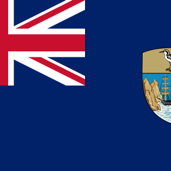 SHP £ | Saint Helena
SHP £ | Saint Helena
 GTQ Q | Guatemala
GTQ Q | Guatemala
 AFN ؋ | Afghanistan
AFN ؋ | Afghanistan
 IQD ع.د | Iraq
IQD ع.د | Iraq
 AZN ₼ | Azerbaijan
AZN ₼ | Azerbaijan
 JOD د.ا | Jordan
JOD د.ا | Jordan
 CLP $ | Chile
CLP $ | Chile
 BHD .د.ب | Bahrain
BHD .د.ب | Bahrain
 NIO C$ | Nicaragua
NIO C$ | Nicaragua
 NGN ₦ | Nigeria
NGN ₦ | Nigeria
 UZS so'm | Uzbekistan
UZS so'm | Uzbekistan
 ERN Nfk | Eritrea
ERN Nfk | Eritrea
 ANG ƒ | Netherlands
ANG ƒ | Netherlands
 KYD CI$ | Cayman Islands
KYD CI$ | Cayman Islands
 SYP £S | Syria
SYP £S | Syria
 SDG ج.س. | Sudan
SDG ج.س. | Sudan
 LBP ل.ل | Lebanon
LBP ل.ل | Lebanon
 HNL L | Honduras
HNL L | Honduras
 DJF Fdj | Djibouti
DJF Fdj | Djibouti
 TTD TT$ | Trinidad and Tobago
TTD TT$ | Trinidad and Tobago
 KHR ៛ | Cambodia
KHR ៛ | Cambodia
 AOA Kz | Angola
AOA Kz | Angola
 RWF FRw | Rwanda
RWF FRw | Rwanda
 GNF FG | Guinea
GNF FG | Guinea
 GEL ₾ | Georgia
GEL ₾ | Georgia
 FKP £ | Falkland Islands
FKP £ | Falkland Islands
 BOB Bs. | Bolivia
BOB Bs. | Bolivia
 CDF FC | Congo
CDF FC | Congo
 ETB Br | Ethiopia
ETB Br | Ethiopia
 LRD L$ | Liberia
LRD L$ | Liberia
 SOS Sh | Mali
SOS Sh | Mali
 DZD دج | Algeria
DZD دج | Algeria
 BIF FBu | Burundi
BIF FBu | Burundi
 SAR ر.س | Saudi Arabia
SAR ر.س | Saudi Arabia
 UYU $U | Uruguay
UYU $U | Uruguay
 UGX USh | Uganda
UGX USh | Uganda
 AMD ֏ | Armenia
AMD ֏ | Armenia
 MDL L | Moldova
MDL L | Moldova
 SGD S$ | Singapore
SGD S$ | Singapore
 LYD ل.د | Libya
LYD ل.د | Libya
 MAD د.م. | Morocco
MAD د.م. | Morocco
 ZAR R | South Africa
ZAR R | South Africa
 TWD NT$ | Taiwan
TWD NT$ | Taiwan
 HUF Ft | Hungary
HUF Ft | Hungary
 XAF CFA | Central Africa
XAF CFA | Central Africa
 SEK kr | Sweden
SEK kr | Sweden
 RON lei | Romania
RON lei | Romania
 FJD FJ$ | Fiji
FJD FJ$ | Fiji
 DKK kr | Denmark
DKK kr | Denmark
 CVE $ | Cape Verde
CVE $ | Cape Verde
 RSD din | Serbia
RSD din | Serbia
 ISK kr | Iceland
ISK kr | Iceland
 MZN MT | Mozambique
MZN MT | Mozambique
 ALL L | Albania
ALL L | Albania
 BGN лв | Bulgaria
BGN лв | Bulgaria
 BAM KM | Bosnia and Herzegovina
BAM KM | Bosnia and Herzegovina
 XPF F | Pacific
XPF F | Pacific
 TND د.ت | Tunisia
TND د.ت | Tunisia
 JMD J$ | Jamaica
JMD J$ | Jamaica
 CNH ¥ | China
CNH ¥ | China
 CZK Kč | Czech Republic
CZK Kč | Czech Republic
 SZL E | Eswatini
SZL E | Eswatini
 AUD $ | Australia
AUD $ | Australia
 NOK kr | Norway
NOK kr | Norway
 KES KSh | Kenya
KES KSh | Kenya
 NZD $ | New Zealand
NZD $ | New Zealand
 MNT ₮ | Mongolia
MNT ₮ | Mongolia
 RUB ₽ | Russia
RUB ₽ | Russia
 KZT ₸ | Kazakhstan
KZT ₸ | Kazakhstan
 XAU | Gold
XAU | Gold
 KGS с | Kyrgyzstan
KGS с | Kyrgyzstan
 INR ₹ | India
INR ₹ | India
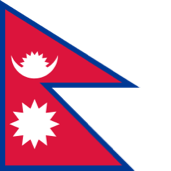 NPR रू | Nepal
NPR रू | Nepal
 TOP T$ | Tonga
TOP T$ | Tonga
 ETH Ξ | Ethereum
ETH Ξ | Ethereum
 SCR ₨ | Seychelles
SCR ₨ | Seychelles


 Direct purchase from the factory
Direct purchase from the factory